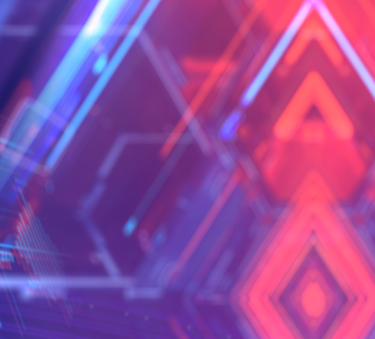Characters
New Character
Ryden
Tech Geek.
“As a 16-year-old inventive genius, Ryden's rationality and knowledge both surpass his peers. The little boy, who used to sit under the wings of his sister Suzy, is now vanquishing the battlefields. His talented inventions will pave the way for him.”
Spider Trap:
Release a destructible explosive spider in the target direction. Lasts for 30s. Tap on the skill button again within 10s to stop the spider’s movement. The spider will catch the first enemy it spotted within 5m, reduce their speed by 80% and cause them to lose 10 HP/s. The bleeding effect will last for 3s. Cooldown: 75s.
Character Rework
Sonia
Revive no more
Sonia represented a daring twist in Free Fire, offering players the thrilling opportunity to turn the tables on their adversaries and jump back into the fray after sustaining fatal damage — all through their own exceptional gameplay. We've listened closely to player feedback questioning whether this mechanic fits well within Free Fire. Despite several adjustments, Sonia hasn't quite lived up to player expectations. Therefore, in this patch, we're phasing out the revival feature, while retaining her final act of defiance.
Nano Lifeshield:
After taking fatal damage, enter an invulnerable and immobile state for 0.4s. Then, gain a 50 HP shield that lasts for 3 → 2 s. If the skill user knocks down an enemy while the shield is active, restore the same HP amount as the shield’s; if not, the skill user will be eliminated. The skill user will be eliminated when the shield disappears. Cooldown: 180s.
Santino
Stylish in appearance, stylish in skill.
Santino has the unique edge of teleportation at his disposal, yet, he hasn't quite captured the spotlight on the battlefield, especially when compared to the allure of other skills. We believe such a captivating ability should have its chance to truly dazzle. In this patch, we're ramping up how often Santino can teleport, giving him the means to take down his enemies with unmatched panache.
Shape Splitter:
Spawn a 200 HP mannequin that autonomously travels for 12s. When the mannequin is within 60m, use the skill again to switch positions with it. You can only switch once within 3s, up to 2 times in total. The player who destroys the mannequin will be marked for 5s. Cooldown: 60s.
Orion
Absolute Victory → Absolute Defense
Orion has emerged as a powerhouse on the battlefield, adept at both attacking and defending, particularly when up against several opponents. With the ability to shield himself from assaults and also aggressively pursue enemies, Orion has become a force to be reckoned with. However, this versatility has also made Orion a daunting challenge for many players. In this patch, we're dialing back on Orion's chase potential by reducing its speed while the skill is active. This change aims to reposition Orion's skill set to be more defensively inclined.
Crimson Crush:
Replaces EP with 300 Crimson Energy. Consumes 200 Crimson Energy to activate its protection, during which you cannot take damage or attack enemies and will absorb 10 HP (ignoring enemy Shield Points) from foes within 5m. Lasts for 3s, during which your movement speed will decrease by 20%. Cooldown: 3s.
Character Balance Adjustments
Ignis
Let the fire burn brighter
Ignis’s flames serve various purposes: they can obscure sight, melt Gloo Walls, and deal damage to enemies. But given the swift nature of today’s battles, it's become challenging to effectively use Ignis' flame screen to block enemies. To address this, we enhanced the screen’s dimensions and its impact, ensuring that the flames not only burn with greater intensity but also more effectively impede the enemy's advance.
Flame Mirage:
Deploy a flaming screen that is 10 → 12m wide and lasts for 8 → 10s (max. deployment distance:15m. Enemies and Gloo Walls that get in touch with the screen will experience a burning effect: instantly take 30 DMG and, for every subsequent second, take10 DMG and lose 10 → 20% armor durability. Burning effect lasts for 2s. Gloo Walls will instantly receive 200 DMG, and 200 DMG/s for 1s. Cooldown: 70 → 60s.
Homer
Speed Hunt!
Lately, Dimitri's support combos, Orion's close-quarters mastery, and Tatsuya's slick moves have been all the rage. But now, it's time to shake things up with a fresh, dominant skill set. Homer's tracking skills have gotten a serious boost in this update – not only is the explosion range wider, but with a mere 60s cooldown, he can zero in on his next prey in no time.
Senses Shockwave:
Releases a drone towards the nearest enemy within a 100m frontal distance, creating a 4 → 5m-diameter pulse explosion which reduces movement speed by 60 → 40% and firing speed by 35 → 40%. Lasts for 5s. Deals 25 DMG. Cooldown: 90 → 60s.
Tatsuya
More tactical sprints!
Surprise attacks and head-on confrontations! We know that players frequently run into Tatsuya's assaults in Bermuda. Our goal has always been for every character to carve out their niche in Free Fire. After Tatsuya's last buff, his power and popularity have soared above the rest. In this patch, we're dialing it back a bit by limiting the number of times his skill can stack. Now, Tatsuya players will need to be more strategic and deliberate about when to unleash their skills.
Rebel Rush:
Dashes forward at a rapid speed for 0.3s. This skill can be accumulated for up to 3 → 2 uses, with a 1s cooldown between each use. Dash replenish time: 45s.
Antonio
Shield HP decrease
The Shani-Antonio duo has been creating quite a buzz in Bermuda lately with their super shields. When players come up against this skill combo, they're left wondering, "Why can't I take them down?". An overly strong shield can lead players to misjudge the amount of damage they're dealing. In this patch, we're going to properly “balance” Antonio’s shield to keep the gameplay fair and square.
Gangster’s Spirit:
Get 40 → 30 extra Shield Points at the start of the match. Recovers Shield Points after surviving combat.
Chrono
The ruler has returned.
Chrono was once celebrated as the pinnacle of strength, and to this day, he holds a special place in the hearts of countless players. He has a skill that opens up a wealth of strategic possibilities, yet its lengthy cooldown often struggles to match the rapid tempo of Free Fire battles. We're optimistic that a shorter cooldown period will enable Chrono to reclaim his standing.
Time Turner:
Creates an impenetrable force field that blocks 800 DMG. Unable to attack outside enemies from within the field. All effects last for 6s. Cooldown: 110 → 75s.
Wukong
The elusive bush
Why doesn't using Orion's invincibility slow you down?’ It's a question that's likely crossed many players' minds, and Wukong might be scratching his head over it too. Thanks to Wukong's relentless rebels, we've decided to make some changes in the new patch by getting rid of the speed reduction on his skill and, in turn, introducing a speed reduction for Orion’s skill.
Camouflage:
Transforms into a bush with 5% reduction in movement speed, lasting for 15s. Cooldown: 200. Transformation ends when Wukong attacks. CD resets when Wukong takes down an enemy.
Other Adjustments
- K no longer resets Ford's skill cooldown.
- The trajectory of Alvaro's awakening skill has been optimized. The trajectories of the split grenades have become thinner, making it easier for players to use the main line.
- The operation of the pet Arvon's skill has been optimized. Players don't need to select items in advance and can use them directly on the minimap.
- Homer's skill will not be blocked by obstacles and can accurately hit the enemy when the skill locks a target.
- Fixed the damage bug of Iris's skill when penetrating Gloo Walls.
Gameplay
Chaos Events
Pick your favorite Chaos Events and watch them turn the battlefield upside down! It’s your call!
Cast your votes in “The Chaos” event to bring the Chaos you like into the Battle Royale and Clash Squad battlefields! Let the Chaos aid you in eliminating enemies and claiming glory!
Brand new Chaos Events:
- Players can vote for desired Chaos in “The Chaos” event. The events with the most votes will occur within the Battle Royale and Clash Squad battlefields.
- Available Chaos Events include:
- Runaway Plane: The airplane entering the BR battlefield is about to crash, resulting in a special change in the air route.
- Cyber Mushroom: Some mushrooms on the field are replaced with new super mushrooms that come with various buffs.
- Unusual Arrival: The airdrops in BR and CS have undergone unusual changes.
- Power Surge: The cooldown time for character active skills are significantly reduced.
- Arsenal Eruption: All arsenal doors are automatically opened. Come and loot!
- New In Stock: Items inside the vending machines have been secretly replaced with various Active Skill Cards, Portal Gos, etc.
- Safe Zone Disrupted: The first Safe Zone Shrink will occur at an unusual location.
- Mission Carnival: Supply Run is back! Completing In-Match Quests is now easier than ever!
- Chaos Events will occur in-match following the announcement of the results of each voting round in The Chaos, and they will continue until the entire The Chaos event concludes.
- After The Chaos ends, Chaos may randomly occur during matches, so stay tuned.
Combat Trait (Loadout Redesigned)
Choose and upgrade the Combat Trait that best suits your fighting style to gain items and enhance your combat prowess!
No matter your playstyle - be it diving headfirst into battle, providing crucial support and healing to your allies, or collecting a diverse array of items to bolster your combat effectiveness - there's a Combat Trait tailored just for you. Select the one that resonates with your approach to combat and amp up the excitement of your gameplay!
- When the new feature is live, players will enter matches with a Combat Trait instead of the old Loadout.
- Players will choose one of the new 5 Combat Traits before entering a match. Each Combat Trait has 3 levels, and you will directly obtain the items corresponding to the current level each time you level up. The Lv. 1 items will be obtained directly upon entering a match.
- Players can level up their traits by engaging in a variety of in-match activities, such as moving, eliminating enemies, assisting, healing, and helping up teammates. Additionally, in Clash Squad mode, players will automatically receive a modest amount of experience at the beginning of each round, which contributes to the development of their Combat Traits.
- The detailed list and effects of items at each level are as follows:
- Hunter:
- BR Lv. 1: Bounty Token; CS Lv. 1: Armor Crate
- BR Lv. 2: 400 FF Coins; CS Lv. 2: Super Energizer + Ice Gun
- BR Lv. 3: Bounty Gadget; CS Lv. 3: Speed Boost buff from Secret Bazaar
- Explorer:
- BR Lv. 1: Secret Clue; CS Lv. 1: Scan
- BR Lv. 2: Jeep Airdrop; CS Lv. 2: UAV-Lite + Jammer
- BR Lv. 3: UAV-Lite; CS Lv. 3: Heal UAV-Lite
- Mechanic:
- BR Lv. 1: Leg Pockets; CS Lv. 1: Leg Pockets
- BR Lv. 2: 400 FF Coins; CS Lv. 2: Free Flash Freeze / Gloo Melter
- BR Lv. 3: Portal Go; CS Lv.3: Mini Turret
- Guardian:
- BR Lv. 1: Bonfires; CS Lv. 1: Bonfires
- BR Lv. 2: Turret; CS Lv. 2: Heal Pistol + Restore EP buff from Secret Bazaar
- BR Lv. 3: New Supply Crate; CS Lv. 3: Quick EP Conversion buff from Secret Bazaar
- Balanced:
- BR Lv. 1: Secret Clue; CS Lv. 1: Supply Crate
- BR Lv. 2: 400 FF Coins; CS Lv. 2: Super Med
- BR Lv. 3: Horizaline; CS Lv. 3: Lv. 4 Vest
- Hunter:
- While the Combat Traits feature is active, players won't consume their old Loadouts and can take full advantage of all the new Combat Traits. Once the feature is no longer available, players will be able to revert to their previous Loadouts for battles.
- Stay tuned for the official announcement regarding the specific launch time of this feature!
Combat Feedback Optimization
Exciting new combat feedback!
Fresh sound effects for knockdown streaks, along with revamped animations for headshots and acing a CS round, are set to invigorate your gameplay experience. Announcements spotlighting your clutch eliminations will underscore your remarkable talent. Your standout moments are about to get even more spectacular. It's time to fully showcase your combat finesse!
- Adjusted the knockdown sound effects, with a gradual increase in pitch for each consecutive knockdown.
- Added fiery special effects for headshot knockdowns/eliminations.
- In Clash Squad, when an Ace is achieved, the player will have a fiery effect on their character, lasting until the end of the next round's purchasing phase. At the same time, a fiery effect will also appear under the player's name in the team member list on the left of the screen.
- If a player successfully knocks down an enemy while their HP is below 30, a brand new highlight announcement for the clutch knockdown will be triggered.
Map
NeXTerra Rework
NeXTerra is more fun than ever!
The massive overhaul of NeXTerra is finally finished, and it's a game-changer! Fresh battle zones have sprung up, featuring an array of buildings peppered throughout the landscape. The revamp of the old combat areas promises a one-of-a-kind fighting experience, while the once barren desert has been given a new lease on life. Survivors, the city's terrain is prepped and waiting for you. Jump into the fray with everything you've got!
Zipway
We've upgraded the parachute spot options in the NeXTerra map to spice up your gaming experience! Say goodbye to the old, empty Zipway — it's been completely transformed into a sleek, high-tech industrial park. Get ready for a fresh, diverse battlefield that'll take your matches to the next level!
- Brand new structures and art resources have been designed on the Zipway foundation. There are also more loot points in the area.
- The core zipline gameplay is retained, allowing players to quickly traverse within the area using the ziplines.
- This area will also be added to Clash Squad during the new CS-Ranked season.
Grav Labs
In NeXTerra's Grav Labs, we noticed that most clashes in Clash Squad tend to happen near the outer stairs and the elevated platforms, leading to somewhat predictable and repetitive gameplay. Players often follow the same routes, which means a lot of the space is underused. To spice things up and offer more tactical variety, we've reworked the indoor layouts of Grav Labs. Our goal is to provide players with a wider array of attack strategies and make the gaming experience new and exciting.
- Reduced the height of the original elevated area, which is now connected to the outer staircase space through a slope. Players will now be more easily exposed to enemies from other locations in the elevated area.
- Removed part of the edge barrier in the elevated area, and adjusted the connection between the barrier and the indoor steps. Players can no longer crouch and ambush on the outer edge of the barrier.
- Adjusted the structure on the opposite side of the elevated platform to make it another semi-enclosed elevated area.
Farmtopia
Maintaining balance in Farmtopia has been our top priority. We've observed that in Clash Squad, a disproportionate number of eliminations happen around the second floor and the areas with moving platforms. The disparity between the high ground and low ground is too obvious. We want to ensure that players wielding close-range weapons or those maneuvering on the first floor aren't unfairly restricted in their tactics. To address this, we've made adjustments to the indoor layout to enhance the overall combat experience.
- Removed some barriers on the edge of the second floor.
- Reduced the height and length of the barriers on the moving platforms.
- Added new covers near the conveyor belt on the first floor, and adjusted the cover around the central turntable of the conveyor belt.
Mortar Ruins
The scattered arrangement of the ruined buildings in Mortar Ruins leads to more travels to loot for supplies. To streamline the resource gathering process, we made some structural tweaks, transforming the location into a more efficient loot spot in Battle Royale.
- Adjusted the spacing between each structure, making them closer together.
- Rearranged the distribution of the buildings for smoother traveling.
Buildings in the Open Fields Are Now More Clustered
“Before, small houses were dotted all over NeXTerra's outskirts, forcing players to be on edge about potential campers lurking inside as they moved from place to place. We're shaking things up now, reorganizing those outskirts structures by opening up the open spaces even more and bringing the scattered ones closer together.”
- Adjusted the layout of outskirts buildings near Farmtopia and the Robo-shaped structure.
- Adjusted the layout of outskirts buildings near Museum.
- Adjusted the layout of outskirts buildings between Grav Labs and Deca Square.
- Adjusted the layout of outskirts buildings on the left side of Plazaria.
Other Adjustments in NeXTerra
- Reduced the file size of the map and optimized certain performances, making it more device-friendly.
- Adjusted the orientation and location of houses near the two portals in the Deca Square area, and added covers on the path between them and the large house in the middle to improve the route for players spawning at the portal side in Clash Squad.
- Increased the number of buildings in Turbine.
- Added a name for a large combat area - Boxing Gym.
- Reduced the size of the desert area on the right side of the map, replacing sands with greenery.
- Adjusted the structure of certain building rooftops.
- Adjusted the color of certain terrains and buildings.
Other Map Adjustments
- In Clash Squad, a tree has been removed from the edge of a warehouse in the Hangar area of Bermuda to prevent it from becoming a sniping spot that affects the opposing players' route.
Battle Royale
Vehicle Optimization
Good news for seasoned drivers who enjoy being behind the wheels! Awesome vehicle enhancements are here!
“Hey designated drivers, tired of ditching your rides because they just don't pack enough punch? We've boosted and fine-tuned a range of vehicles to bring them back up to par.”
- Pickup Truck: Now carries up to 4 players, with increased HP and slightly higher collision DMG.
- Jeep: Increased speed, collision DMG, and HP.
- Tuk Tuk: Greatly improved acceleration, increased speed, improved overall driving feel, and increased HP.
- Amphibian: Increased speed and HP.
- Monster Truck: Greatly increased collision DMG and HP, improved ability to hit consecutive Gloo Walls, and increased acceleration and maximum speed.
- Sports Car: Increased HP, and slightly increased collision DMG.
- Motorbike: Slightly reduced collision DMG.
- Optimized vehicle UI performance at low HP.
- The minimap will display nearby vehicles and the color of their driving teammates.
Other Adjustments
The battlefield remains balanced despite The Chaos; additionally, let us welcome the new Vehicle Airdrops.
"Despite the various Chaos Events that will unfold in Bermuda, we have implemented a series of adjustments to preserve the balance of the entire battlefield. Concurrently, we've rolled out the Vehicle Airdrop, providing players the opportunity to randomly summon a Monster Truck for secure relocation."
- Loot Box Looting Optimization: Now, when multiple loot boxes are close together, the items from these loot boxes will be automatically stacked together, making it easier for players to loot the items inside.
- Display Map and Flight Route in Cabin: Now you can see the map and flight route in the cabin! Mark your parachute point in advance, and plan your strategy earlier!
- New Monster Truck Airdrops will drop around the map. After using the item, a Monster Truck can be summoned to the target location within 2 seconds. There will always be at least one Monster Truck Airdrop in the blue circle.
- Energizer duration increased: 10s → 30s.
Clash Squad
CS In-Match Quests
Yes, you heard that right — Kelly has brought the In-Match Quest gameplay to Clash Squad.
“The In-Match Quest system for Clash Squad is set to launch on April 1st, coinciding with the start of the new CS-Ranked season. It features the gameplay elements similar to those found in Battle Royale. A quest will be sporadically assigned, and upon its completion, the related event will be activated.”
- In CS matches, random in-match quests will appear. When players complete these quests, corresponding events will be triggered. All missions and events occur randomly.
- Quest List:
- Eliminate a certain amount of players from beyond a certain distance.
- All players collectively use a certain number of designated items.
- Everyone owns a sub-machine gun or shotgun at the start of the round. (Will only activate “Safe Zone will be shrinking faster.”)
- All players collectively land a number of headshots.
- Make it to a certain Round.
- Event List: Below are the event types we have prepared. For the specific events and detailed event descriptions that will be launched in the new season starting April 1st, please stay tuned for our new season updates and announcements!
- Safe Zone will shrink faster. (Will only be activated by “Everyone owns a sub-machine gun or shotgun at the start of the round.”)
- Store items will change.
- Everyone will get extra advanced items at the start of each round.
- Everyone will get a random buff.
CS Store Purchase Withdrawal
Don't worry about buyer's remorse for even a second, because now you can instantly withdraw your purchase if you've bought the wrong item!
“Starting with the new CS-Ranked season on February 1st, players will have the option to use a withdrawal button in the CS Store to take back their purchases. However, keep in mind that this doesn't apply to all items. For more details on which purchases can be withdrawn, please see the information provided below.”
- Mechanism:
- The system will record the items you purchase in the order of purchase (Ex: Purchased the MP5, Lv. 2 Helmet, Lv. 2 Vest in order).
- You can click on the purchase withdrawal button at the bottom left of the CS Store to undo a purchase. The system will perform the undo operation in reverse order of purchase. (Based on the above example, it will undo in the order of Lv. 2 Vest, Lv. 2 Helmet, the MP5), and a notification will pop up at the top of the screen if you have successfully withdrawn a purchase.
- Players can only withdraw purchases for items that are still in their backpack:
- Suppose you bought the MP5, you can withdraw this purchase.
- Suppose you bought the MP5 and then dropped it on the ground. In this case, you cannot withdraw the purchase.
- The following items cannot be withdrawn:
- Mushroom
- Buffs from Secret Bazaar
- Items from Pocket Market
- Purchases made for teammates
Other Clash Squad Adjustments
- We've made some optimizations to the CS Cash button in the store interface. Now, tapping on the CS Cash button will inform your teammates of your remaining CS Cash amount.
- If you are matched into a special mode, a prompt will appear on the loading screen.
- Cyber Airdrops will be temporarily removed from Clash Squad after the new ranked season on February 1st. We will then upgrade the Airdrop gameplay, so stay tuned!
- CS Store Adjustments:
- The M1873 will be added to Clash Squad! As a secondary weapon priced at 400, players can now dominate the first round with the M1873!
- Bizon: 1300 → 1500
- Thompson: 1400 → 1300
- PARAFAL: 1500 → 1400
- Vector: 2400 → 2200
Weapon and Balance
Weapon Adjustments
Kingfisher
"Despite the Kingfisher's excellent fire rate, its relatively low damage puts its user at a disadvantage when facing enemies, leading to its underwhelming usage in BR and CS mode. Therefore, we have decided to enhance its damage and, meanwhile, slightly reduce its range to maintain the overall balance. We believe these adjustments will make the Kingfisher a more appealing weapon."
- Damage +7%
- Range -10%
G36
"A weapon with decent power and suitable for both long-range and close-range battles, the G36 has, however, never been favored by players. That is why we have made some minor enhancements to the Range Mode of the G36. This versatile weapon will play a more significant role in the early rounds of CS mode!"
- Damage +3%, Accuracy +5% (Range Mode)
M500
"The M500 used to be popular in the first round of CS mode, with great headshot damage that brought lots of fun. However, players have become unwilling to use it after its headshot damage got nerfed. We believe that by slightly boosting and restoring the M500's headshot damage, the first round of CS mode will see interesting changes!"
- Headshot Damage +5%
M60-I/M60-II/M60-III
"Among all the machine guns in Free Fire, the M60-III is undoubtedly the king. Its high accuracy and damage make it stand out like no other, greatly affecting the overall balance of machine guns. To create more room for the overshadowed guns, we have decided to reduce the M60's maximum damage by decreasing the number of damage bonuses obtained from continuous firing. This will ensure the gun’s basic strength while lowering the power cap."
- Maximum Damage -10% (Damage Bonus 5 → 4 times)
Trogon
"Admittedly, the Trogon has outperformed all of its counterparts. Its large magazine size allows for the potential to deal high burst damage continuously, which is unreasonable for a ground-loot weapon. The adjustment of the Trogon will bring its performance back in line with other standard shotguns, with both its magazine and damage nerfed. However, this distinctive weapon will still have decent power."
- Damage -7%
- Magazine 12 → 9
VSS
"The VSS is a weapon with a unique charm. Although the VSS-III has decent power, it is still hard to use the VSS/VSS-I/VSS-II to compete with other main weapons. Therefore, we have decided to increase the basic power of the VSS, hoping that players can keep these non-ultimate versions of VSS as nice backups.
- Rate of Fire +10%
Loadout Adjustments
“Better balance, better gaming experience!”
- BR mode:
- Airdrop Aid: Summon an airdrop to the designated location. The airdrop will contain a Lv. 3 weapon. Once the match starts, this loadout will enter a 600s → 400s cooldown. Every elimination will reduce 60s and every 5 DMG will reduce 1s.
- Secret Clue: A chest will be marked on the map. Head there to obtain a Gloo Chip, a Launch Pad, 600 FF Coins, Lv. 2 Armor & Lv. 2 Helmet → Lv. 3 Armor & Lv. 3 Helmet, and other items. Once you open the chest, a new one will be marked.
- CS mode:
- Airdrop Aid: Everyone on your team gets 300 → 400 CS Cash when a teammate loots the airdrop. This effect does not stack
- Bounty Token: Get 100 → 200 extra Cash for each enemy eliminated in the match.
Mode
Lone Wolf: Duo Active Skills
Try the brand new Lone Wolf: Duo Active Skills mode and use your skill combos to defeat your opponents!
"Other than in the special CS-Ranked mode, the Duo Active Skills gameplay is now available in Lone Wolf. In this mode, you can use two active skills to battle your way out, defeat the opponents, and claim victory!"
- Before starting the match, players can select 2 active skills they wish to use in the match.
- The process of selecting weapons and battling after confirming skill selection is consistent with the current Lone Wolf mode.
- Stay tuned for the official announcement about the launch time of this mode!
Additional Adjustments
- The Store in Lone Wolf has been fully upgraded, with a more effective selection of firearms to suit battles in the current version.
- You can now check your battle history anytime during battles in Training Grounds! Detailed information such as eliminations, headshot rate, and KDA are recorded to help you track your growth and push your limits step by step!
Other Optimizations
- Eliminated players can now see a more detailed breakdown of their damage taken.
- Added a death countdown above downed teammates.
- While knocked down, players can now tap to give up instead of press and hold. During this state, the Fire button will also be replaced by Ask for Help to call for ally assistance.
- Enhanced the special effects shown on the HP bar while taking damage.
- Players can now see the locations of nearby War Chests on the minimap in BR mode.
- A highlighted mark will be added on the minimap in BR mode when players mark an interactive point, such as the Revival Point and the Vending Machine.
- Revamped the minimaps of NeXTerra and Bermuda in high definition.
- Optimized the Launch Pad to reduce its launch delay.
- Optimized the ziplines, reduced the interval and delay upon usage, and reduced the landing lags.
- Grav Labs, NeXTerra: Players will no longer experience any landing lags.
- Added landing notices for the trajectories of throwables and improved their accuracy.
- Enhanced the shooting and jumping movements. Animations for jumping and shooting at the same time will be smoother.
- Added a new color display for Landmines. Those placed by teammates will show in blue, while those placed by self and enemies will still be in green.
- When a Mini Uzi is equipped, a small amount of ammo will be automatically picked up. Players will no longer need to do so manually.
- When equipped with a low-level upgradable weapon and not in combat, players will have the low-level weapon automatically replaced by a higher-level one if available.
- Players can show/hide teammates’ names in-match in Settings.
- Improved the drag-to-sprint control and experience. Sprint can now be triggered at a shorter drag distance on the joystick within a wider trigger area.
- Improved the sprint-while-jumping control and experience. Players can trigger a sprint during the jump, and will immediately start sprinting upon landing.
- The USP will no longer be automatically picked up in CS mode.
System
Friend Spectating System
A brand new spectating system to capture all the epic moments of your friends!
"In the past, if you booked a friend who was still in a match, you might just enter Training Grounds to kill time or play a casual match while waiting. But in this new version, you will have another great option—to spectate their matches! With the real-time friend spectating system, you will not miss any of their epic moments. You can also send a like or an emoji when you're impressed!"
- Added the friend spectating system, where players above Lv. 10 can select a friend from the friend list to spectate their match. While spectating, players can also book a match with the friend, send them likes or emojis, and copy their presets for later use.
- To spectate matches of high-rank friends, players need to reach certain levels or ranks first.
- Players can disable “Allow Friends to Spectate” in Settings.
Weapon Glory Leaderboard Optimizations
Time to showcase your equipped Weapon Glory title in-match!
"Show off your Weapon Glory title to your teammates or even enemies, and let them know who truly masters this weapon!"
- Players can display their equipped Weapon Glory titles through the quick message button during the match.
- Once players meet certain in-match conditions, their Weapon Glory icon will appear. They can simply tap on it to effortlessly showcase their title.
- In CS mode, when asking teammates to buy a weapon for them, players can display the equipped Weapon Glory title for that specific weapon.
Wishlist
Finally, somewhere to collect all your wishes!
"Whether you’re digging what the trendsetters are wearing or want to bookmark an item that you love but short on budget for, the Wishlist is here to serve!”
- Players can add items they like to their Wishlist and check them later via Profile.
- Players can view the detailed information of others’ equipped outfits and weapon skins.
- When items on the Wishlist become available, players will get a notification from IntelliMate.
Guild Optimizations
All for a better Guild system!
"After the previous Guild system went online, we received lots of feedback and love from fellow Survivors. Our team has addressed the major issues frequently reported, and we hope all can keep enjoying their time in their Guilds!"
- Added the Guild Honor interface in Guild Info, where players can view both their Guild Honor Titles and keepsakes of past Guild Glory. (Only Guilds that were on the Guild Glory Leaderboard before the last version update will get these keepsakes.)
- Optimized the Guild Level progress bar to show members more clearly if their Guild Level will be increased next week.
- Added the Weekly Report, which will appear every Monday when Guild Activity is reset.
- During Guild Wars, if you are in a team lobby of the Guild Wars mode, you can see real-time battle reports of guild members earning Guild Wars scores!
Recruitment System Optimizations
A brand new recruitment system will help you find the right teammates!
"The recruit feature has always been a popular method to find suitable teammates/teams. In this version, we have optimized some of the related features to help you find the right teammates more efficiently. We bet you’ll love it! "
- Optimized the recruitment recommendation mechanism. Now the teams that are more suitable for you will be recommended in Recruit.
- Likewise, the posted recruitment will be seen by more suitable players.
- The recruitment posted by teams that have already started the match or are full will be removed from the list.
- Added the Quick Join feature, which will allow players to automatically join a team from the recruitment list.
- Added Mic On and Map Bonus as requirements in team recruitment.
- Added team roles as recruitment tags.
- The new recruitment system will be available on 01/29 at 12:00 GMT+8.
Offline Messages
Leave a message for your offline friends!
“You can now leave a message for your friends even when they are offline. All the guild chats will also be saved while you are away, so you don’t have to worry about missing out!”
- Players can send private messages to their offline friends. Friends can check these messages the next time they go online.
- Guild chat messages will be saved while players are offline. They can check these messages the next time they go online.
- Offline messages can be saved up to one week and will be cleared once they expire.
- A maximum of 100 private messages and 500 guild messages can be saved. Once the limit is reached, the subsequent messages will be cleared.
Custom HUD Optimizations
Finger-ease settings to help you place buttons right where you need them!
"With more new content being added to our game, we found that the old custom buttons could hardly meet the growing needs for different settings. Therefore, we have optimized the custom HUD features to allow for more precise adjustments and more space for various buttons.”
- The HUD control panel can now be collapsed to free up more space for custom buttons and other HUD elements.
- A fine-tuning controller has been added to the control panel to allow for more precise adjustments to button placement.
Rank
Special Rank Rewards
Play one more ranked match and you might get a special reward!
“After playing several BR-Ranked/CS-Ranked matches in a row, you might trigger the special mission reward. Complete another ranked match to claim it!”
- Players only need to complete another BR-Ranked/CS-Ranked match to complete the special mission.
- Players can earn extra Rank Points or Protection Points by completing the mission within the set time.
Friend Leaderboard Ranking Notice
I’ve topped you on the Leaderboard!
“After you finish a match and return to the lobby, if you’ve ranked up, you will receive a notice for your latest ranking among your friends.”
- The notice will appear when a player ranks up on their Friend Leaderboard.
- It will show the player’s current ranking, how much they rank up, and how many friends they have topped.
- If several friends have the same ranking, whoever has the highest Intimacy with you will be shown first.
Off-Season Countdown
Prepare for a new ranked season!
“To notify players the start time of new seasons more effectively, a countdown timer will be displayed before the season starts.”
- Players can see the detailed countdown for the next season during the off-season period.
Game Environment
Report System Optimization
Now you can report suspicious players while spectating teammates.
“We have optimized the report experience in the Spectator Mode after players are eliminated so that they can still report the suspicious players smoothly.”
- If teammates are still alive after you get eliminated, you can report the suspicious eliminator more conveniently while spectating.
Other Adjustments
- When a player reaches a new rank, the next/highest rank will be displayed in the ranked match interface. Tap on the icon to check the points/stars of rank tiers required.
- If the player with improper actions has been detected, they will NOT receive any Gold, Character/Pet EXP, or post-match rewards.
- In CS-Ranked mode, if a cheater is detected, the match will be deemed invalid. Neither team will gain or lose stars, and the non-cheating team will receive extra Protection Points.
- If the duration of a CS-Ranked match is unusually short, the match will be deemed invalid, and the winning team will not gain any stars.
- The public multiplayer voice channel is now supported in custom rooms, allowing players to communicate with other non-teammates in the same room.
- For the preview of in-store backpack collections, players no longer need to switch back and forth to the preview mode every time they want to try on something new. Instead, they can simply tap on different backpacks, which will be directly shown on the character’s back, making the selection process easier.
- Players can unbind other social media accounts using the one linked during game account registration.
- Added the account login history. If there is a login from an unusual device, players will get an alert the next time they log in with their usual device.
Craftland
Content Update
Brand new gameplay, brand new challenges!
"From the remade first-person shooting and multi-round sniping to the mysterious survival experience, each map will present you with a refreshing game world!"
- Enjoy the remade first-person perspective for an immersive, realistic gunfight experience that fuels your desire for battle and victory.
- Dive into the multi-scene sniper gameplay to take on diverse challenges in multiple rounds and grow into a master sniper.
- Unlock your potential in the team deathmatch, out-equip your opponents and untap your tactical talents, utilize various combat skills to play strategically, and discover your inner battle commander.
- Push your limits in the mysterious infection-based BR mode by fighting efficiently for a quick win in Bermuda and testing out your survival abilities and shooting skills.
- Step into the whimsical world of April Fools’ Day to experience a special Craftland mode filled with laughter and light-hearted surprises, designed for nothing but pure entertainment and joy!
Map List in Craftland Maps
Quickly select all the maps that intrigue you!
“Go to Craftland Maps and select those you are interested in to venture into a world you are ready for!”
- Players can view the map list while selecting modes in Craftland Maps before starting the matchmaking process.
- Players can check the maps they are interested in for a match.
Published Map List on Profile
Quickly access and explore the worlds created by other great minds!
“Visit a player’s profile to check the maps they have created and published in Craftland. Explore different works and enjoy new adventures!”
- The list of published maps can now be viewed via the creator’s profile.
- Tap on the map you find interesting, and you can choose to start matching.
New Content Recommendations
Keep yourself posted on the latest content in Craftland!
“Turn on the New Recommendations notification to receive the latest news and updates for Craftland maps!”
- Added the New Recommendations feature in the Home Setting.
- After turning it on, players can receive notifications for Craftland content updates in Lobby.
Creator Incentives & Feedback Portal
Create high-quality maps to get awesome rewards!
“An incentive mechanism, along with a feedback portal, will be added to Craftland for content creators. It’s time to free your imagination with no limitations!”
- While editing maps, creators may trigger the incentive and receive the corresponding rewards via the in-game email after meeting certain requirements.
- Added a feedback portal on the map editing interface. The feedback collected from creators will be used to optimize Craftland Studio.
CS Template Optimizations
Optimized CS mode templates for easier map creation!
“Upgraded features such as the out-of-zone area and CS Store configuration for more flexible customization of CS gameplay”
- Optimized visualization for moving Safe Zones.
- Added the in-store feature for asking for help from the team with item purchase.
- Expanded store configuration to allow for upgradable items.
- Added more Airdrop items.
Other Optimizations
- Craftland’s top recommendations will now show three high-quality maps at the same time.
- In Categories, more officially recommended maps will be shown.
- Craftland Studio will support custom spectator mode to make spectating settings more flexible.
- Craftland Studio will have new items including the Launch Pad, Social Island Fancy Hammer, and Social Island Snowball.